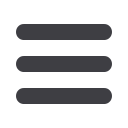
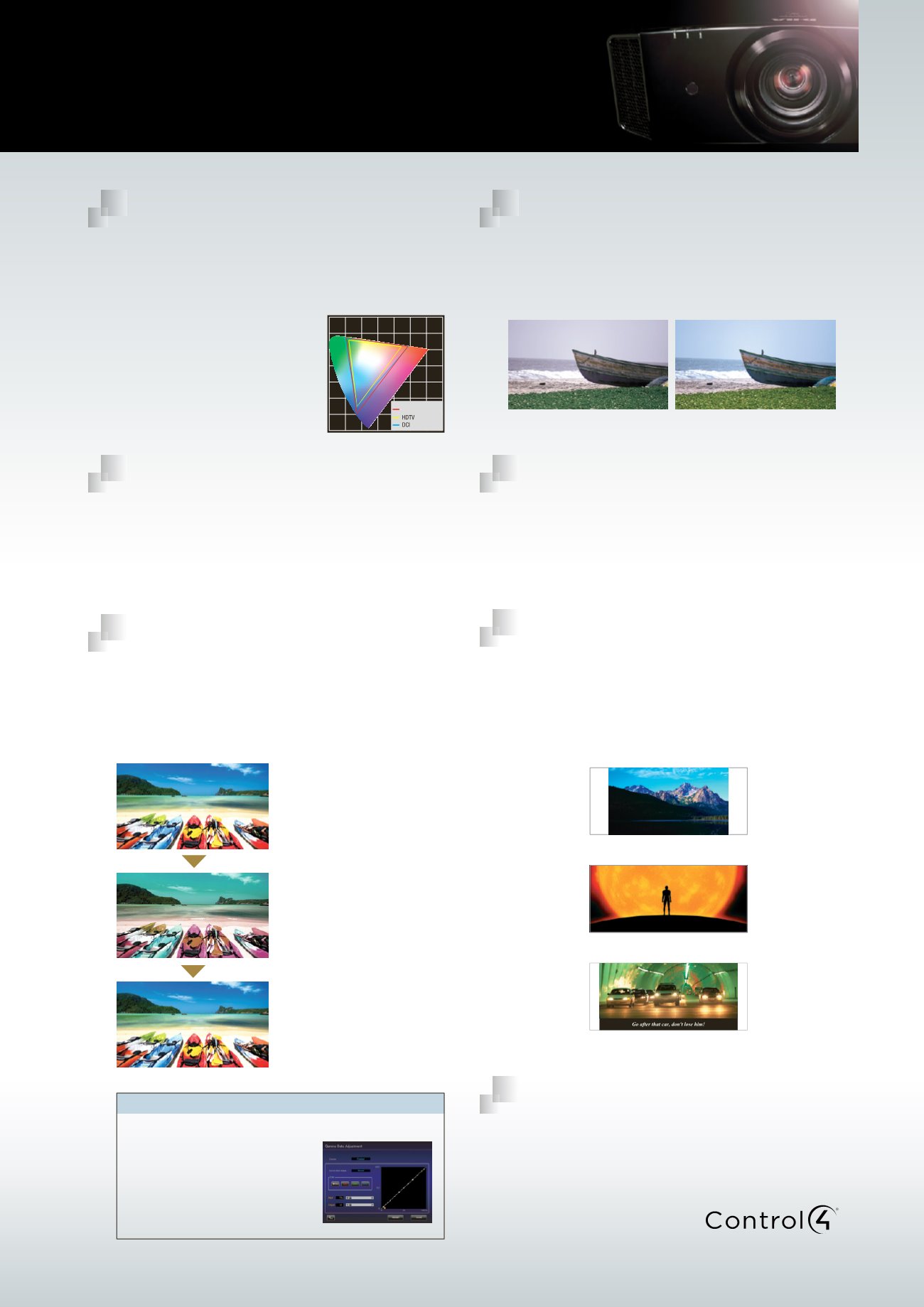
DLA-X9000
Creating images that match the viewing environment
JVC’s advancing technologies and functions
JVC’s original Real Colour Imaging Technology accurately grasps
the colour information for precise reproduction. The technology’s
colour reproduction ability has improved. With the adoption of a
new colour filter, the DLA-X9000 and DLA-X7000 are now capable
of covering the DCI
*7
colour space.
It is now possible to reproduce colours
true to the original for exceptionally
beautiful 4K images.
Original Real Colour Imaging Technology
*6
The projector selects the best mode to match the screen being used for
images with natural colour balance
*9
. The modes are compatible with
the latest models offered by the world's major screen manufacturers.
*9: Refer to JVC website for a comparison of primary screens and adjustment modes.
Screen Adjustment Modes
A 6-axis matrix of red, green, blue, cyan, magenta, and yellow
enables the precise adjustment of hue, saturation, and intensity.
Only the colour being adjusted will be shown in colour while the
others are grey-toned, making operation more intuitive.
Colour Management System with
6-Axis Matrix
Auto-Calibration Function
*8
Using an optical sensor, precise calibration can be performed in
just a few easy steps to match the changes in optical characteristics
caused by installation situation of the projector. Auto-Calibration
optimises all essential elements found in the image, including colour
balance, gamma characteristics, colour space, and colour tracking.
Immediately after use
1,000 hrs after use
After Auto-Calibration
Manual gamma adjustment, as requested by users, has been
added to the calibration software.
In addition to a PC-based adjustment
that are reflected to the image in real-
time, adjustments using optical sensor
can also be performed. It also features
importing and exporting of gamma data.
12-point manual gamma adjustment
*8: Exclusive JVC software installed on a PC connected to the projector via a LAN
connection and optical sensor are required to set viewing configurations and auto
calibration. Please visit the JVC website for the details.
Simulated picture
Simulated picture
Screen Adjustment Modes OFF Screen Adjustment Modes ON
The Pixel Adjust function allows users to precisely correct colour
deviation in 1/16-pixel increments. It is also capable of segmenting
the entire screen into 121 points and adjusting them individually to
realise clearer video without colour deviation. Two settings can be
stored in the memory.
Pixel Adjust Function
This function stores ten
*10
separate lens adjustments for zoom, shift
and focus that can be easily recalled when needed. Memory settings
can be switched between each setup via the remote controller.
*10: DLA-X9000 and DLA-X7000
Lens Memory Function
Lens memory examples (when using CinemaScope screen)
Memory 1: Standard 16:9
Memory 2: CinemaScope size
Memory 3: CinemaScope size with
subtitles outside of the screen
Simulated picture
*6: DLA-X9000 and DLA-X7000.
*7: DCI stands for Digital Cinema Initiatives,
a new standard for digital cinema.
JVC’s new D-ILA projectors are compatible with Simple
Device Discovery Protocol (SDDP) by Control4. When an
SDDP-compatible device is added into a Control4 system, it is
automatically recognised by the
system and automatically adds
driver to the projector to enable
external control in no time.
*11
*11: Requires separate home controller
and application.
Control4 SDDP Compatibility
















